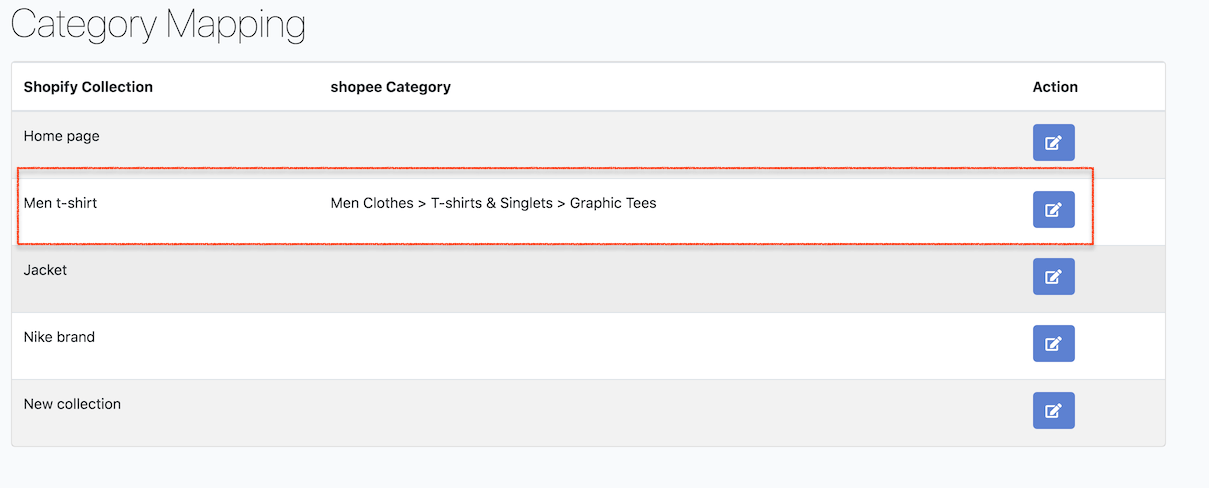Category Mapping
Category mapping is to map your EasyStore's collection to Marketplace's category. When you start syncing your product, you don't have to select category for product individually, we will select category based on your mapping. This is optional for you to map collection and category. However, if you already mapped and want to select category manually for a product, you still can do so. If you have multiple channel shop, the mapping is applied to all channel shop.
Find for channel you want to map, beside the title, click "Category Mapping".
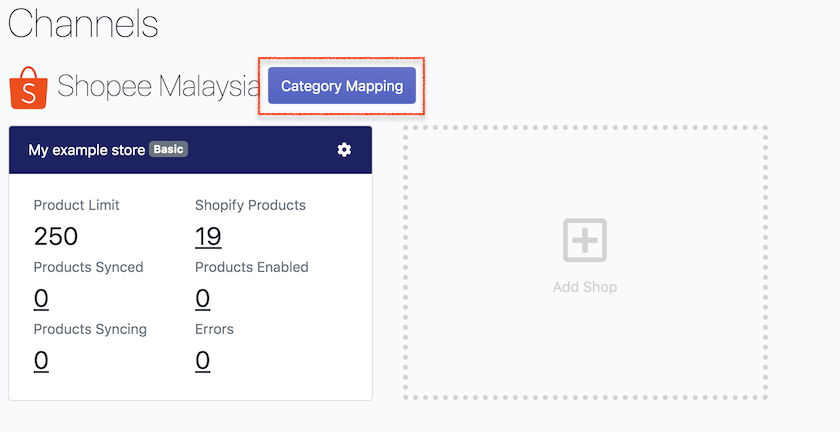
For example, we want to map "Men t-shirt" to a category in Shopee, click "Edit" action.
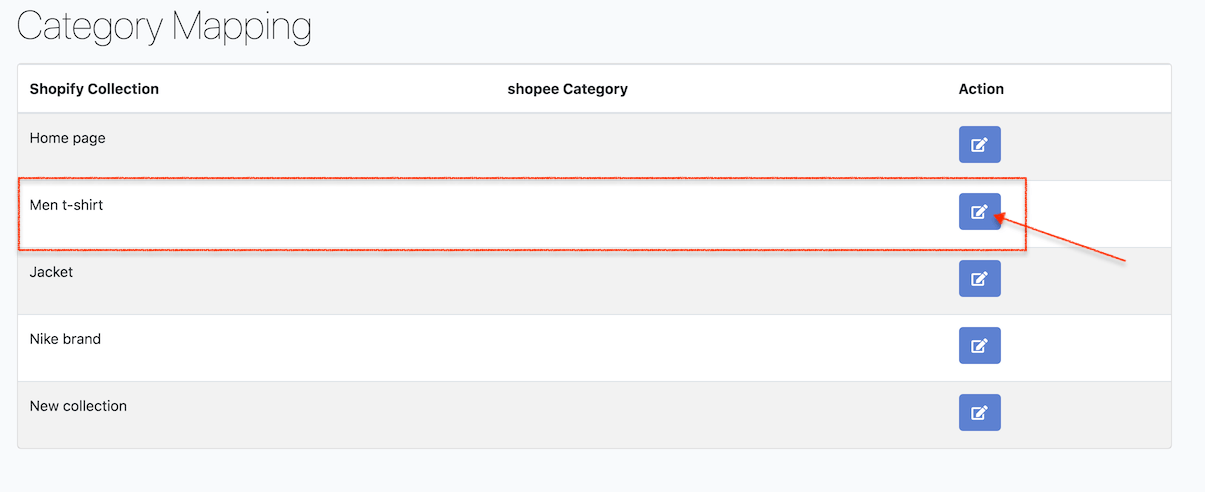
In the multiple level category selection, select the most suitable category and click "Save". You must select a leaf category(last child category). For example, we map a collection "Men t-shirt" to Shopee category "Men Clothes > T-shirts & Singlets > Graphic Tees".
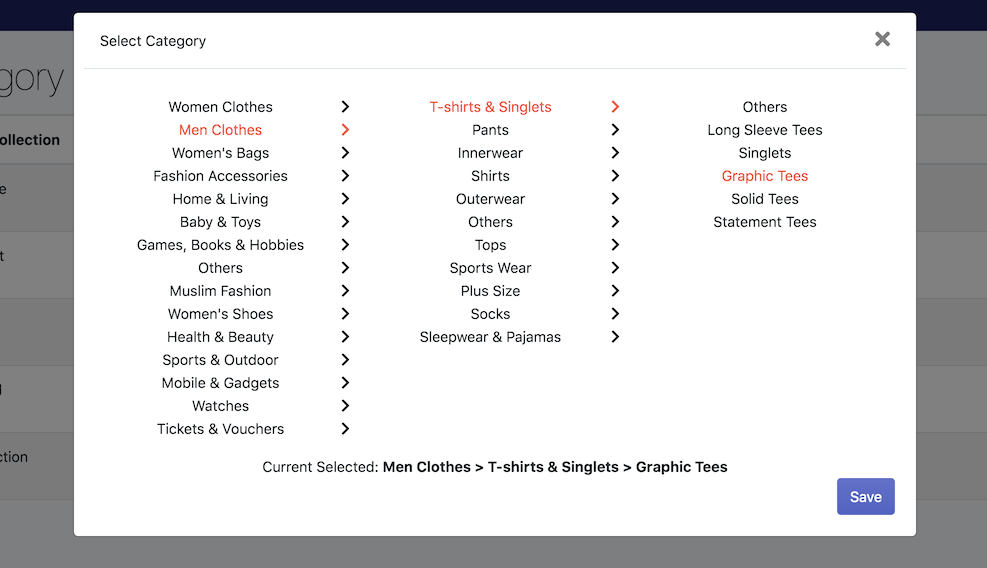
After saved, you will see the collection is mapped to a Shopee category.