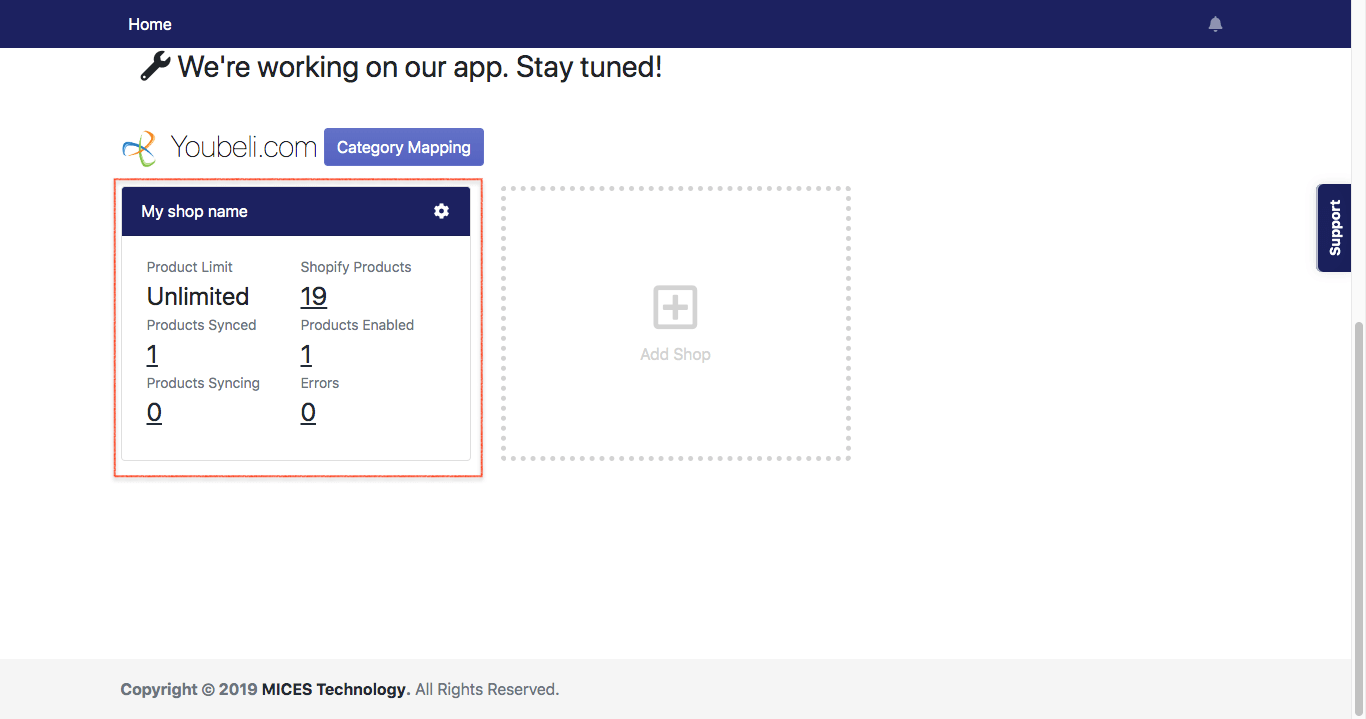Connect to your store
Before you can start synchronizing, you are required to connect your shop to a store in marketplace.
Connect to Shopee store
In the dashboard, click "Connect Now!" to connect to Shopee store.
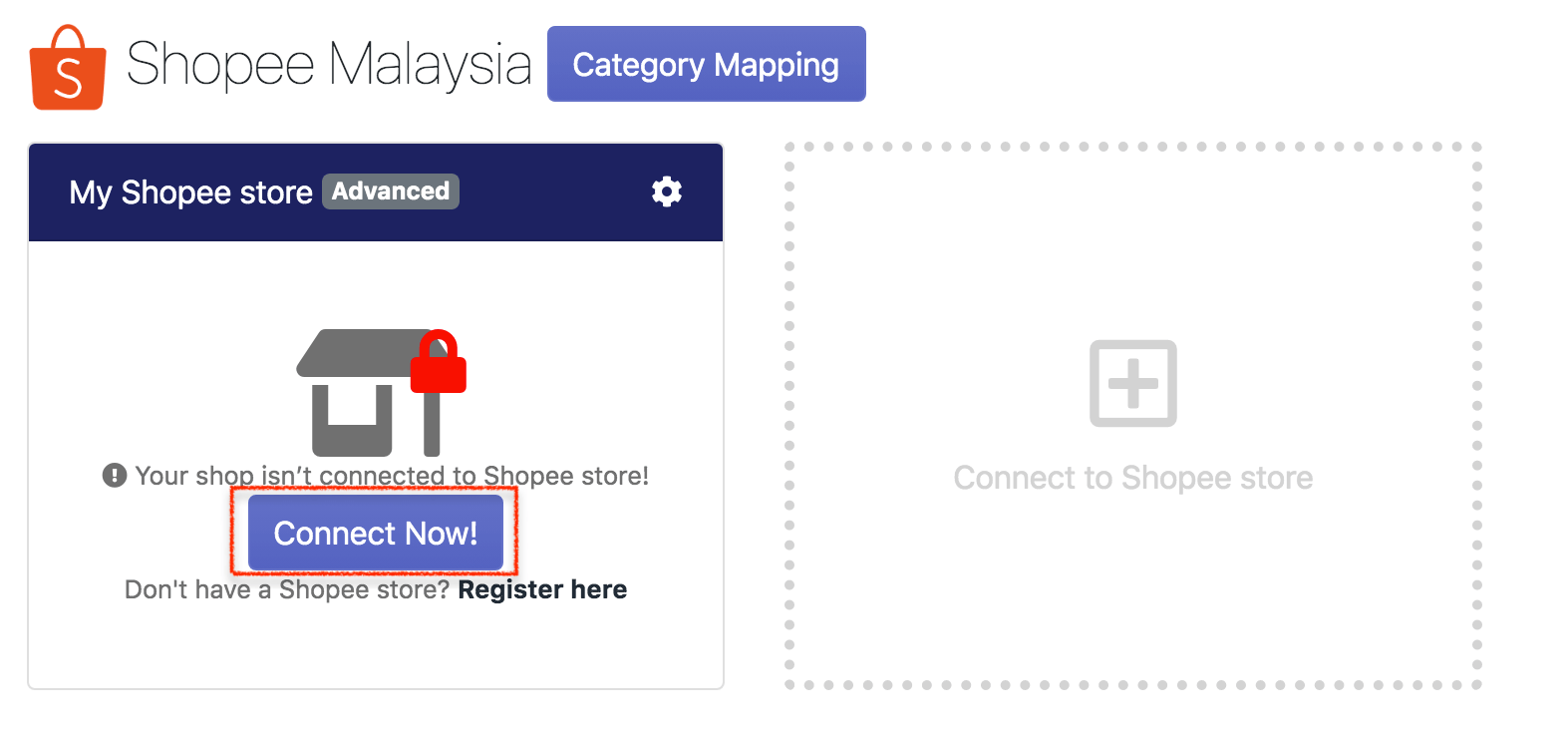
Select "shopee.com.my" then enter your seller account username/email and password.
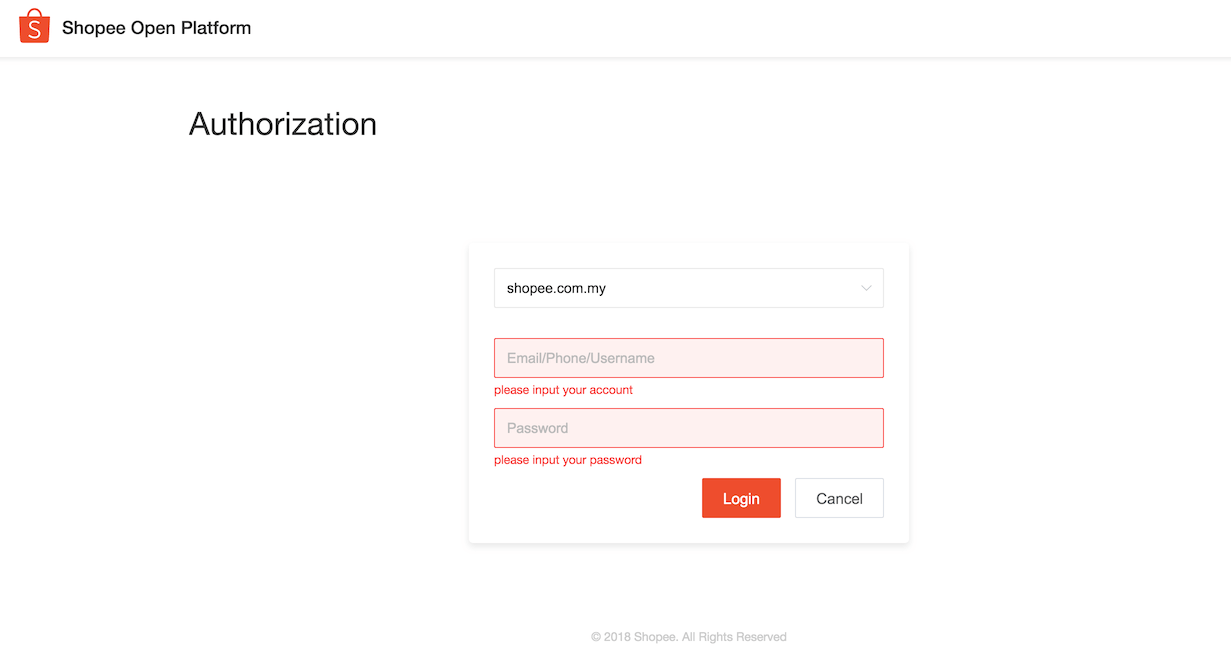
Click "Yes" to confirm authorization.
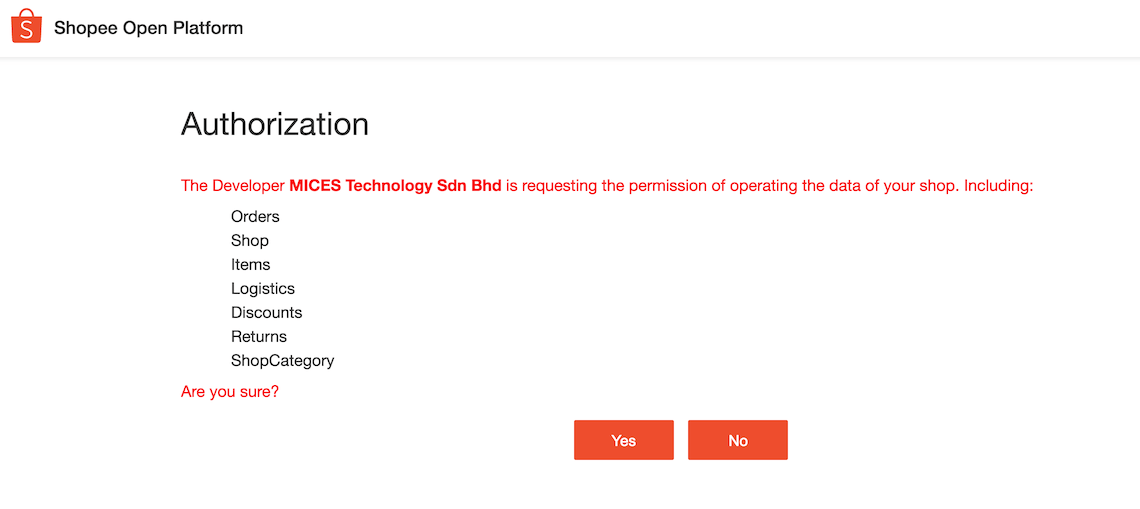
In the dashboard, you will see your shop is connected to Shopee store. You can start to sync your products.
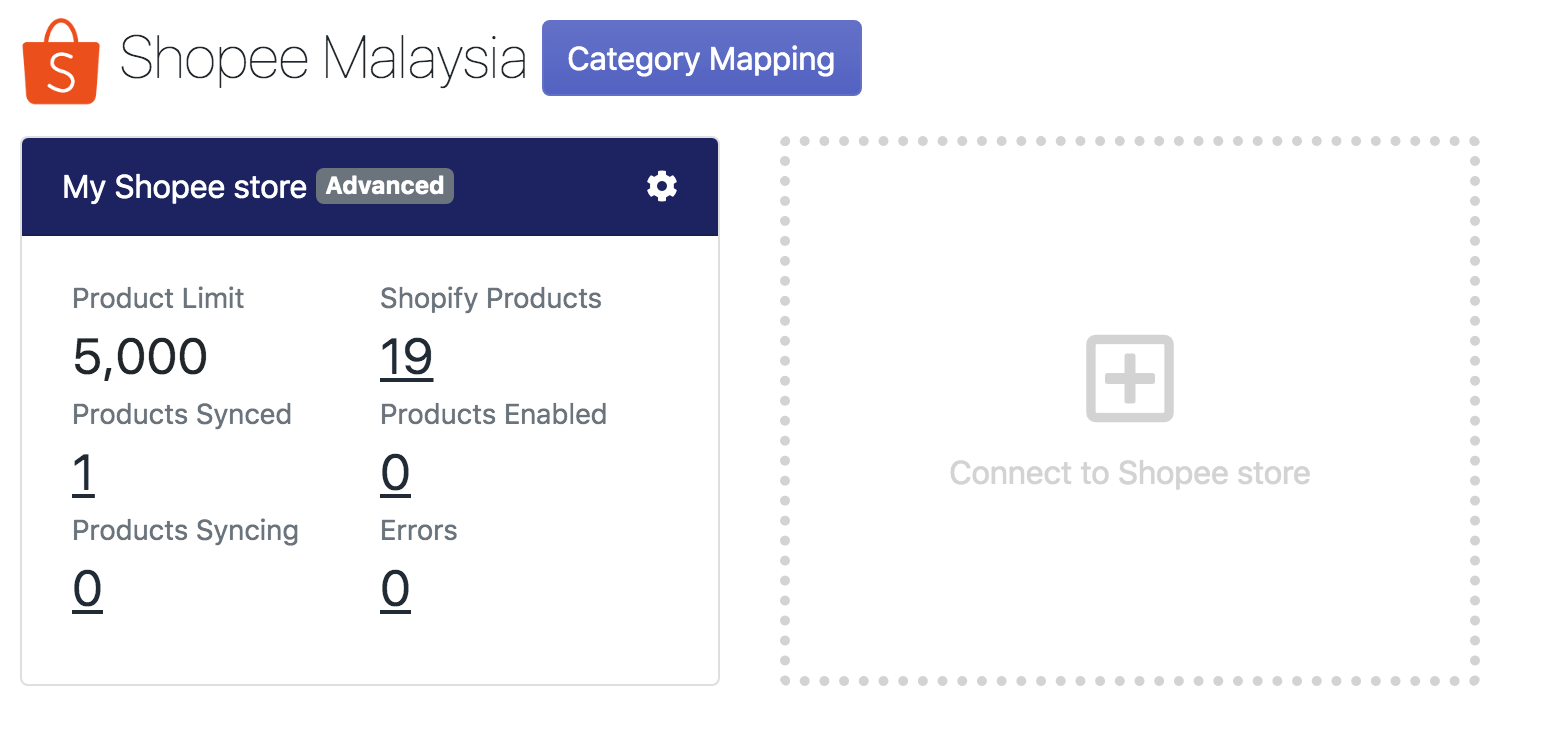
Next steps
Connect to Lazada store
In the dashboard, click "Connect Now!" to connect to Shopee store.
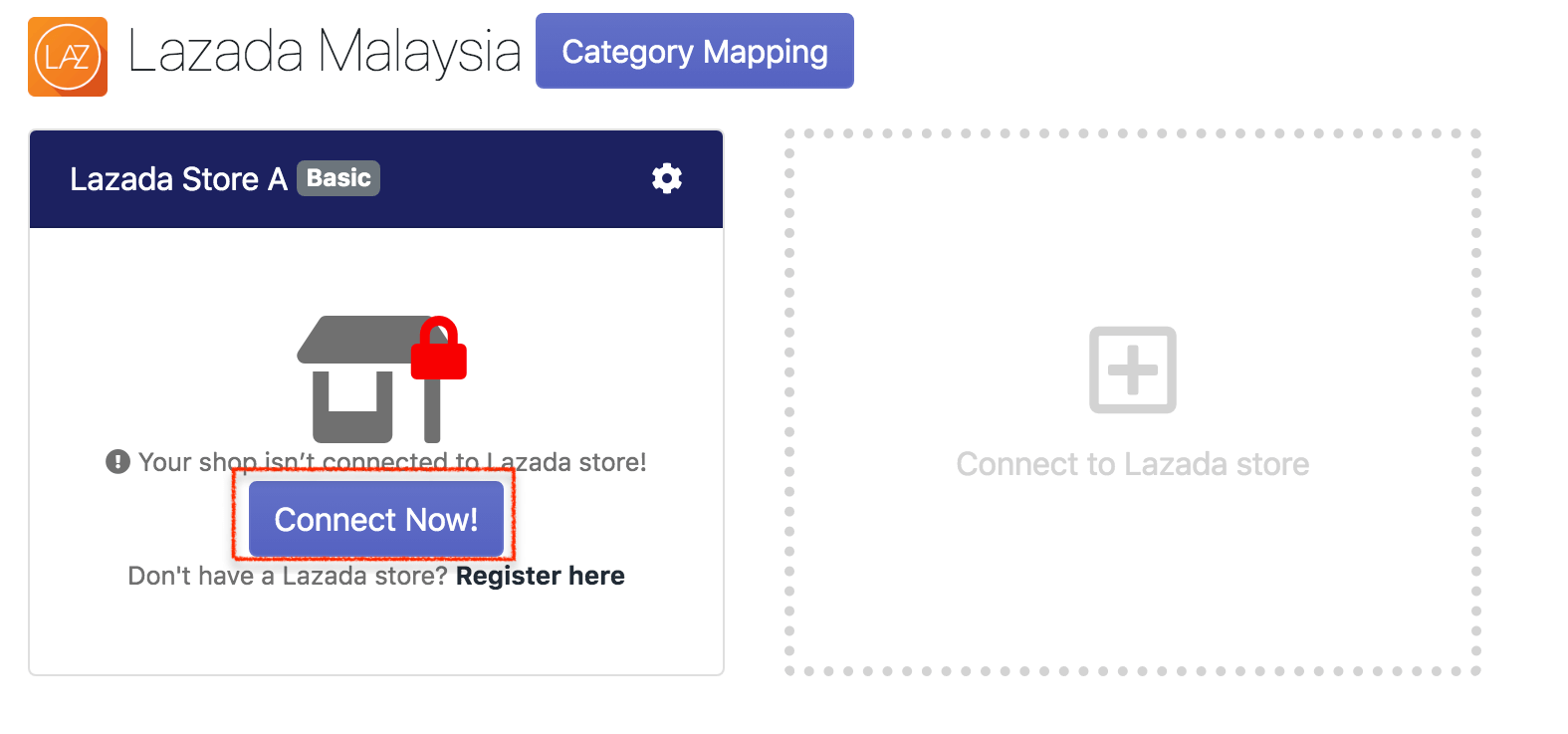
Select "Malaysia" for the country and enter your Lazada seller email and password.(Your login account to Lazada seller center). Then click "Submit"
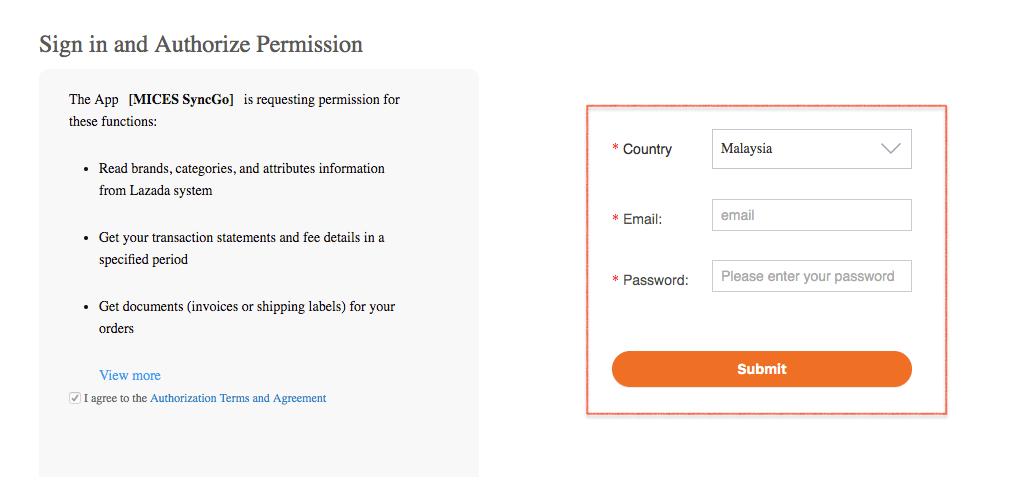
In the dashboard, you will see your shop is connected to Lazada store. You can start to sync your product. Note that the connection is only valid for months. A notice message will inform you if the connections are about to expire. Please re-authenticate if you see the notice message.
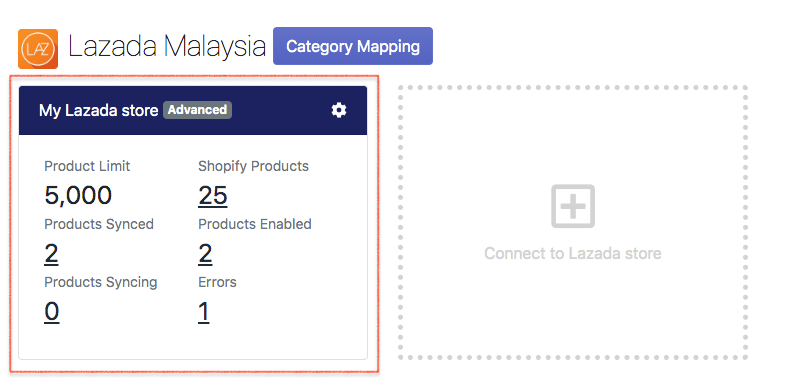
Next steps
Connect to Youbeli store
Youbeli.com channel is free of charge. You need Store ID and Access key to connect. You can email to [email protected] to request Store ID and Access key if you already a seller. If you are not seller, you can open store at here.
In the dashboard, click "Connect to Youbeli store" box.

Enter your store ID and access key obtain from Youbeli team. Enter any shop name, you may enter any shop name that make it easier to recognize. Then click "Submit".
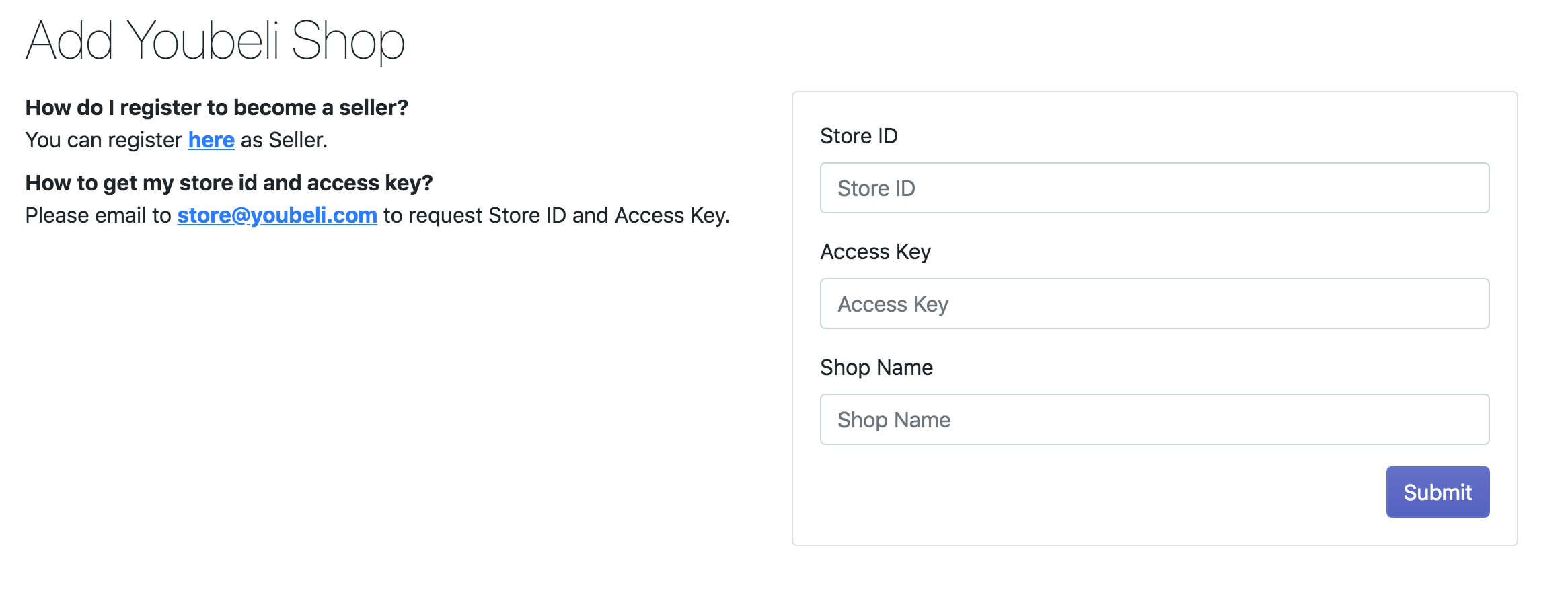
In the dashboard, you will see your shop is connected to Youbeli store. You can start to sync your products