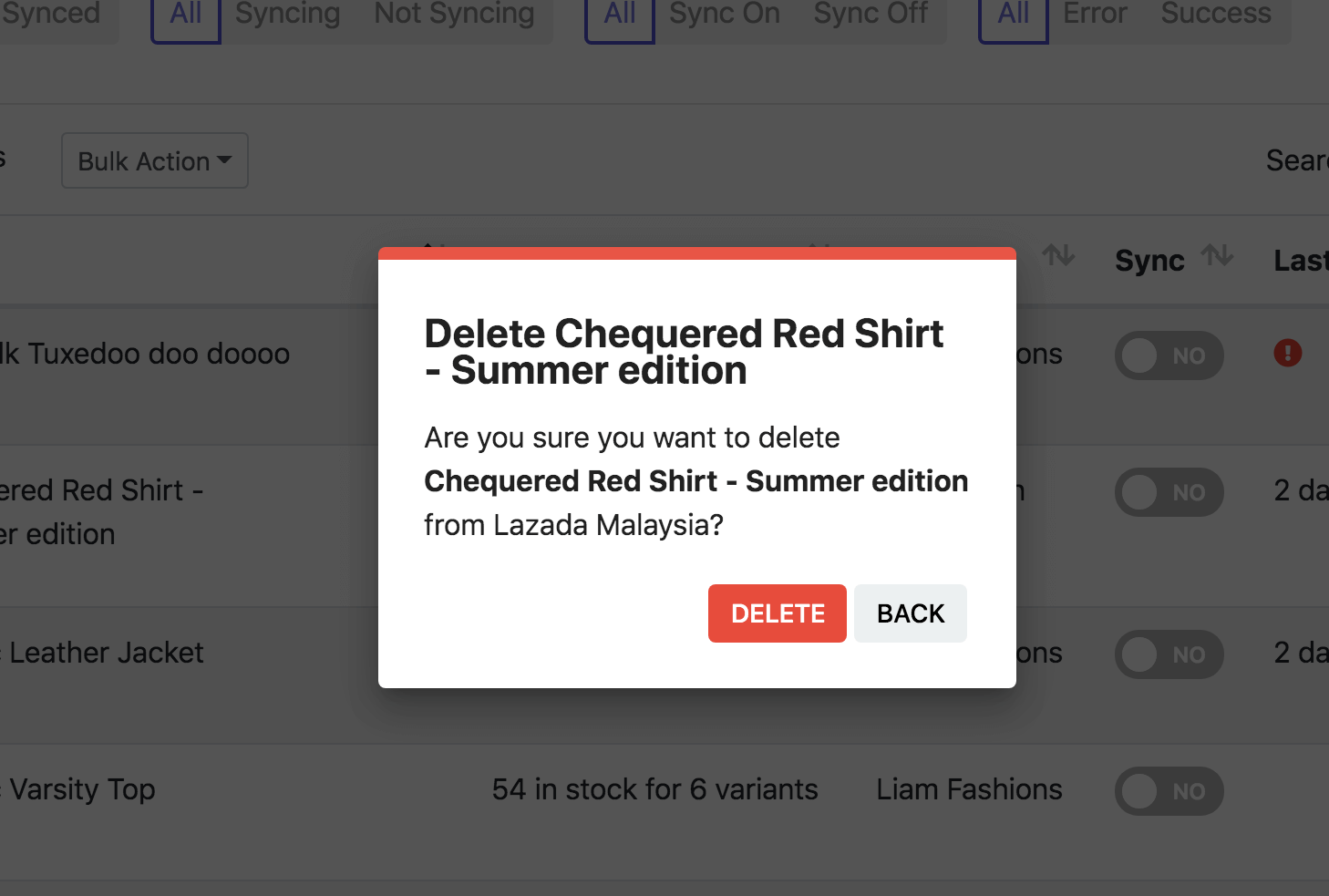Delete Lazada product in SyncGo for EasyStore
If the EasyStore product is already synced to Lazada, we don't recommend to delete product in Lazada Seller Center. You can delete Lazada product in SyncGo for EasyStore. Here are the steps on how to delete Lazada product in SyncGo for EasyStore.
Delete Lazada product in SyncGo for EasyStore
Click "EasyStore Products".
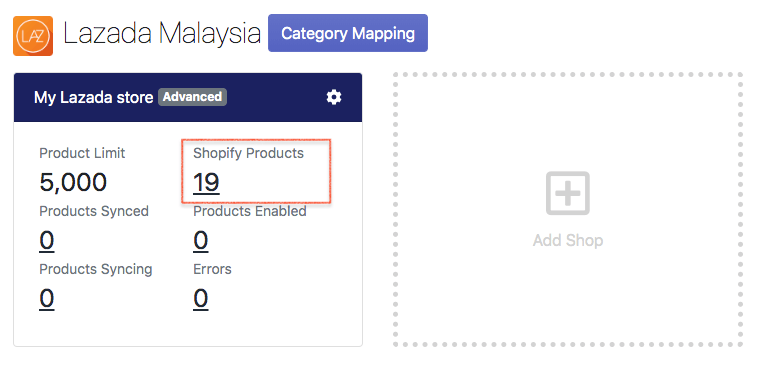
Find for the product you want to delete. In the action, click the "Trash" icon.
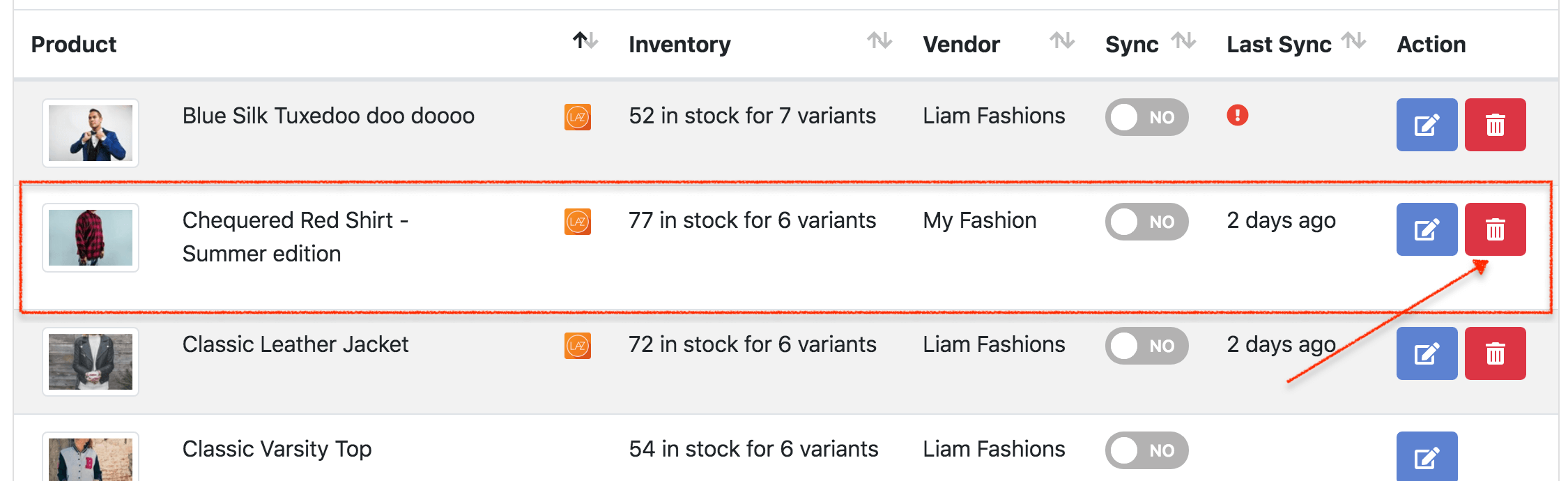
Click "Delete" to confirm delete.