Subscription
Before you can connect to a store (except Youbeli), you need to create a shop. Each shop requires a subscription. The subscription is applying 30-day recurring charge, you will be charged every 30days once you subscribe to a plan. You may change subscription or cancel subscription any time. The payment will be going through EasyStore, just like how you pay EasyStore subscription for every month.
Subscribe plan for a shop (Lazada, Shopee)
Find the channel you want to add, then click "Connect" box.
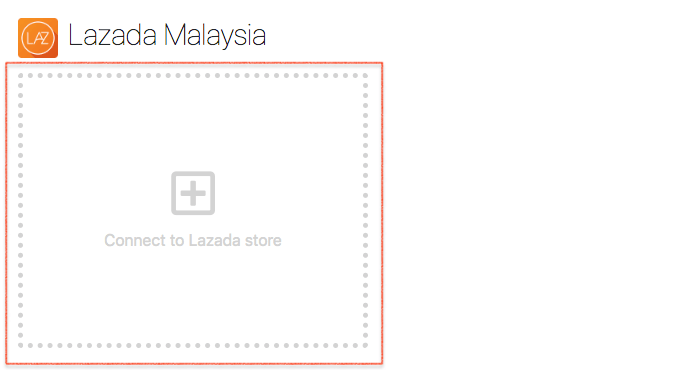
Choose a plan and enter the store name. You may enter any store name that makes it easier to recognize. Then, click the green button.
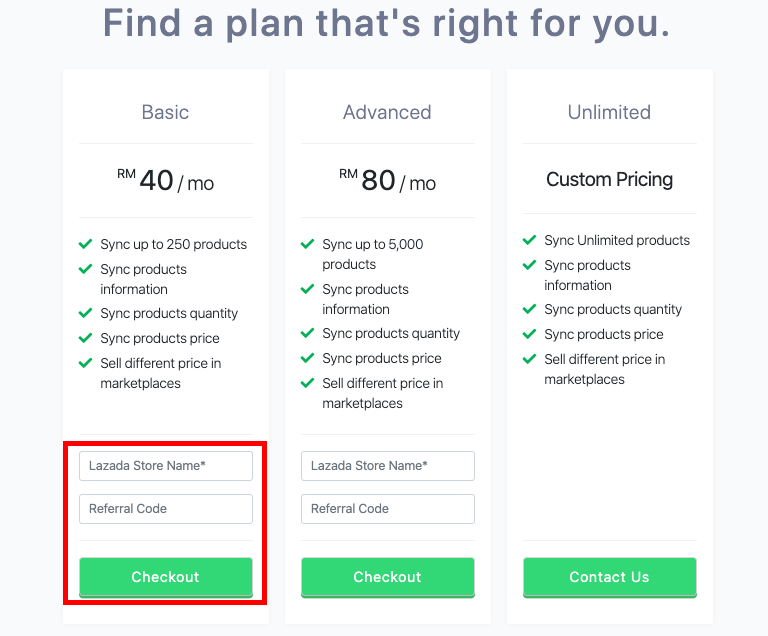
You will be redirected to checkout page to approve charge. After filling up all the billing information. Then, click "Confirm" to continue.
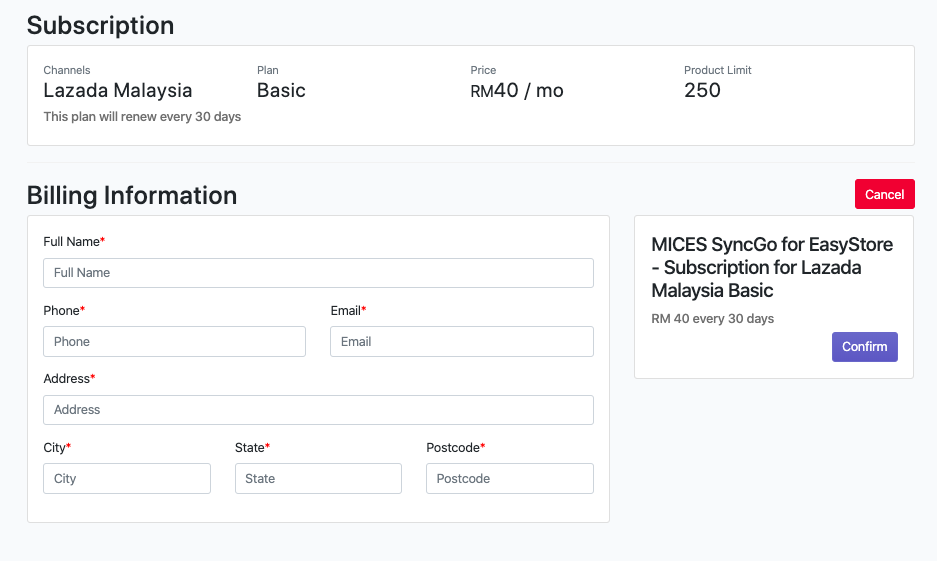
In the dashboard, you can see the shop is created.
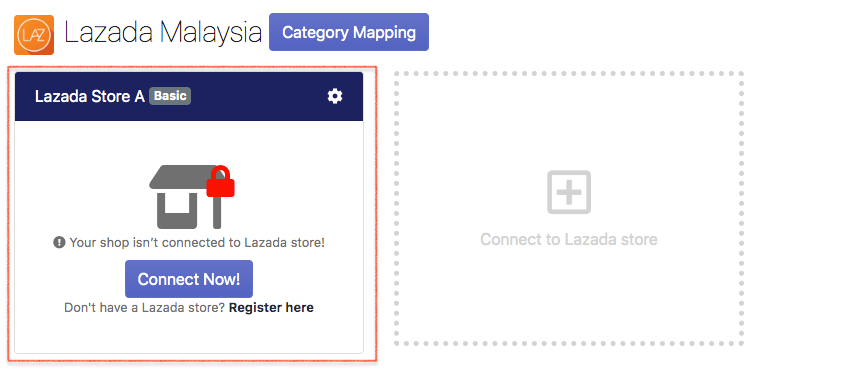
Next steps
Cancel plan
You can cancel plan anytime after you subscribe to a plan. Cancel plan will delete your shop, disconnect shop to marketplace's store and delete any shop's settings.
Find the shop you want to cancel plan. In the right-top side, click the "Setting" icon.
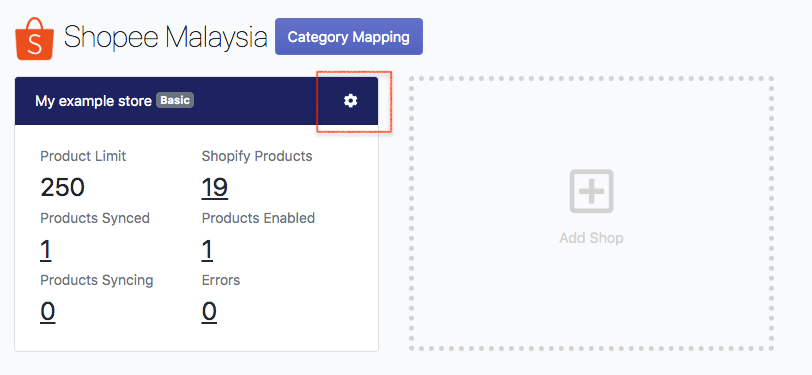
In Subscription plan section, click "Cancel Plan" button.
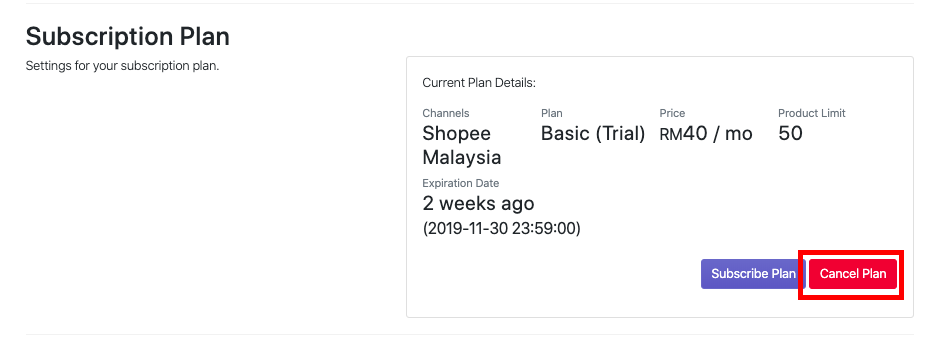
In the SyncGo for EasyStore dashboard, you will see the shop has been removed. To confirm the subscription charges is correct, you can check at Billing in EasyStore admin setting.
Multiple subscriptions
You are allowed to sync to multiple stores in marketplace. Therefore, you need multiple shop subscriptions. You can have different subscriptions for the shops. For example, Shop A of Shopee is subscribed to Basic plan, but Shop B of Shopee can be subscribed to Advanced plan. The total charges are the sum of all subscriptions. Please look at the examples below.
Scenario 1
| Marketplace | Shop | Plan | Price |
|---|---|---|---|
| Shopee | Shop A | Basic | RM40.00 |
| Shopee | Shop B | Advanced | RM80.00 |
| Lazada | Shop C | Advanced | RM80.00 |
Total charges: RM200.00
Scenario 2
| Marketplace | Shop | Plan | Price |
|---|---|---|---|
| Shopee | Shop A | Advanced | RM80.00 |
| Shopee | Shop B | Advanced | RM80.00 |
| Lazada | Shop C | Advanced | RM80.00 |
| Lazada | Shop D | Basic | RM40.00 |
Total charges: RM280.00
